In this article, I will walk you through OpenAI project ChatGPT, what it is, how to use it, and show you real-life examples.
What is ChatGPT
ChatGPT is an AI language model developed by OpenAI. It belongs to the GPT (Generative Pre-trained Transformer) series, specifically based on the GPT-3.5 architecture. GPT-3.5, or GPT-3.5 Turbo, is an advanced version of the model that incorporates improvements and optimizations.
ChatGPT is designed to generate human-like text responses given a prompt or a conversation. It has been trained on a diverse range of internet text and has learned to generate coherent and contextually relevant responses. It can understand and generate text in multiple languages and can engage in various conversational tasks, including answering questions, providing explanations, offering suggestions, and more.
The model relies on a transformer architecture, which uses self-attention mechanisms to process and understand input text. It is a deep learning model with numerous parameters, allowing it to capture complex language patterns and generate highly coherent and context-aware responses.
It's important to note that while ChatGPT can generate impressive and human-like responses, it is still an AI model and may occasionally produce incorrect or nonsensical answers. It is essential to verify and critically evaluate the information provided by the model.
How to Register in ChatGPT
If you would like to try ChatGPT, the first thing you need to do is register on their website. Please follow the link: https://chat.openai.com/auth/login
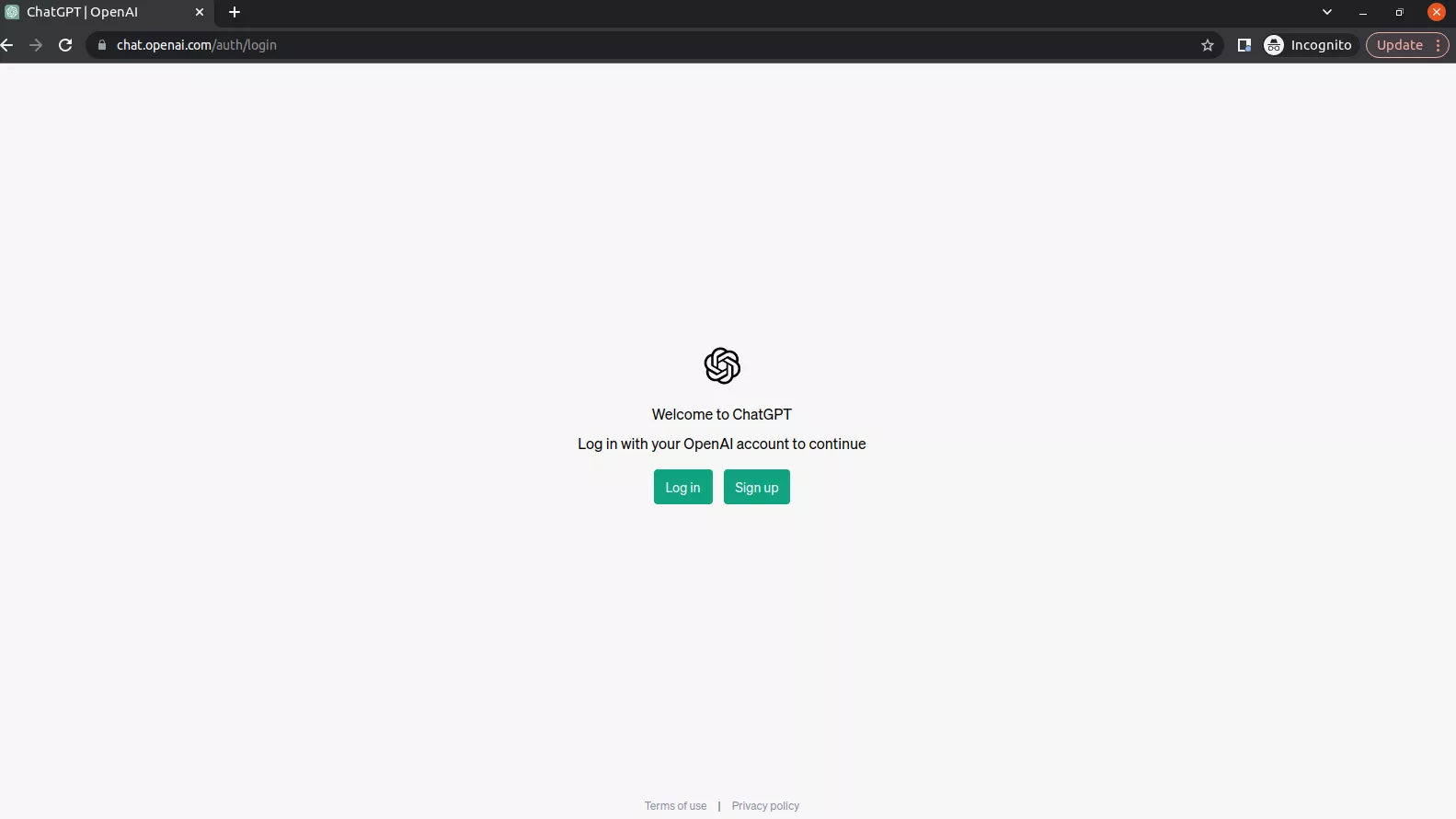 .
.
How to Use ChatGPT
Using ChatGPT is quite simple. After registration, you'll gain access to a web page https://chat.openai.com/ where you can ask different questions. It's as simple as searching for something on Googl. But before you begin, please read my tips.
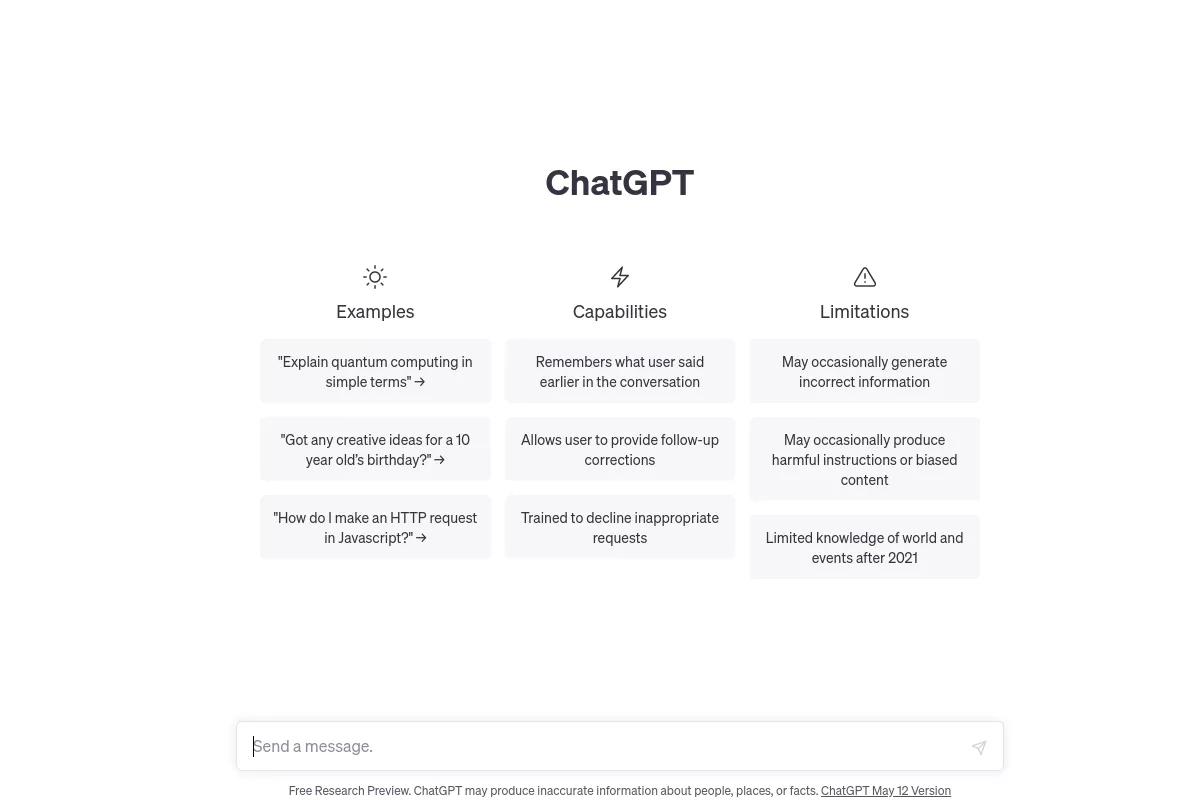 .
.
- Understand the capabilities and limitations: ChatGPT is a language model designed to generate human-like text based on the prompts it receives. It can provide information, answer questions, engage in conversation, and offer suggestions. However, it's important to note that it may occasionally produce incorrect or nonsensical responses, so critical thinking is advised.
- Craft your prompt: When interacting with ChatGPT, start with a clear and concise prompt to help guide the model's response. You can ask a question, provide context, or specify the desired outcome. The quality of your prompt greatly influences the quality of the model's response.
- Send your request: Send your prompt to the model and wait for the response. The response time may vary depending on the system's load, but it's typically quick.
- Iterate and experiment: If the initial response doesn't fully address your query or you want more information, you can continue the conversation by sending follow-up prompts. You can refine your question, ask for clarification, or provide additional context. Experiment with different approaches to get the best results.
- Be specific: To get accurate and relevant responses, it helps to be as specific as possible in your queries. Instead of asking broad questions like "Tell me about cars," try narrowing it down to something like "What are the safety features in electric cars?"
- Provide context: If your prompt refers to something mentioned earlier in the conversation, include that context. It helps the model understand the connection and generate a more coherent response.
- Manage the output length: You can control the length of the response by specifying the maximum number of tokens you want the model to generate. Tokens are chunks of text that can be as short as one character or as long as one word. Be mindful that very long requests may receive incomplete replies due to token limitations.
- Experiment with temperature and top-p: ChatGPT has two parameters, temperature and top-p (or nucleus sampling), that affect the randomness of the output. A higher temperature value (e.g., 0.8) produces more diverse and creative responses, while a lower value (e.g., 0.2) makes the output more focused and deterministic. Top-p allows you to control the diversity by setting a threshold for the cumulative probability of the generated tokens.
- Use system-level instructions: You can guide the model's behavior by adding system-level instructions in your prompt. For example, you can say, "You are an expert in finance. Explain stocks to me." This can help set the context and influence the style or tone of the response.
- Exercise caution: Although ChatGPT is a powerful tool, it's essential to exercise critical thinking and verify the information it provides. It may occasionally generate incorrect or biased responses. Double-check the facts, use multiple sources, and do not solely rely on the model's responses.
You should also remember that ChatGPT is an AI language model and not a substitute for professional advice. The data it has is cut off in September 2021, so there is a possibility that ChatGPT may not have up-to-date information. Use it as a tool to assist you, but always exercise judgment and verify information from reliable sources.
Can we use ChatGPT for free?
Currently, access to ChatGPT is free, but it has some limitations. However, the free version is good enough to help you with simple tasks and queries. So do not hesitate to try it.
What is ChatGPT used for?
There are many different use cases where it could be useful. For instance,
- Conversational Agents: ChatGPT can be employed to create chatbots and virtual assistants that can engage in conversations with users, answer questions, provide information, and assist with tasks.
- Customer Support: ChatGPT can be used to handle customer queries and provide basic support by understanding customer inquiries and delivering appropriate responses.
- Content Generation: ChatGPT can generate human-like text and be used to assist with content creation, such as writing articles, blog posts, product descriptions, and more.
- Language Translation: ChatGPT can help facilitate language translation by understanding text inputs in one language and providing translated outputs in another language.
- Personalized Recommendations: By analyzing user preferences and historical data, ChatGPT can offer personalized recommendations for products, services, movies, books, and other items of interest.
- Education and Learning: ChatGPT can assist learners by answering questions, providing explanations, and offering educational resources across various subjects.
- Creative Writing: ChatGPT can be used as a tool for creative writing, generating ideas, and assisting authors and content creators in the creative process.
Is ChatGPT available as an app?
Recently, OpenAI launched a free ChatGPT app for iOS. On May 20, 2023, OpenAI announced the launch of this app. Unfortunately, it is currently available only in the US, but they have plans to roll it out to other countries soon.
However, OpenAI provides an API (Application Programming Interface) that allows developers to integrate ChatGPT into their own applications or build standalone applications around it. This means that developers can create apps or services that utilize the capabilities of ChatGPT for various purposes. Various companies have already taken advantage of this opportunity.
Additional details you can find on Wikipedia.
